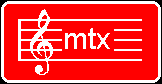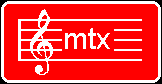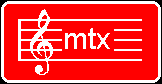
MIDI to Control Voltage Converter

MDD MIDI Implementation
8 November, 2003
Channel Recognition:
The MDD listens to MIDI Channel 1 messages at power up. When it is desirable for the MDD to operate from a different channel, the Command Switch is activated (verified by the illuminated LED) and a MIDI message on the new channel of interest is issued. Following this the Command Switch is deactivated.
If the MDD is issued mixed channel messages while the Command Switch is activated, the last message (and it's channel specification) is accepted for use.
The MDD will respond to OMNI Mode messages which effectively causes the MDD to ignore channel specification and accept and process MIDI messages from all 16 MIDI Channels.
Note to Voltage Conversion:
The MDD Synthesizer interface outputs a voltage which directly corresponds to the value specified within MIDI "NOTE ON" messages. A MIDI NOTE ON Message encoding Note 00 results in 0 VDC output, a "NOTE ON" message for Note 120 results in 10 VDC output. There is sometime a need for a voltage Offset to shift the output of the MDD into a range appropriate for specific synthesizers. This is typical of MIDI Keyboards where the lowest key is not "Note 0". An "Offset" 20 turn potentiometer is used to shift the range as appropriate for specific Synthesizers.
MIDI Note to Control Voltage Conformance:
MDD Control Voltage to Midi Note Value conformity is summarized in the table below. A WaveTek 85XT 5 digit DVM was used to acquire the data for this table.
The lowest note value for each MIDI encodable Octave is played and 3 mesurements are made;
A random voltage read;
The lowest value indicated on the meter;
The highest value indicated on the meter.
The 3 voltage readings are averaged and then the lowest value Midi Note 00 is subtracted from all readings to establish a "Zero Offset".
The resulting adjusted voltage reading is subtracted from the ideal value and the deviation is displayed in Cents.
| MIDI 8ve/Note |
Random Read |
Lowest Read |
Highest Read |
Sum of Reads |
Avg of Reads | Zero Offset | Adj. Variance | Dev. In Cents |
| 0/00 | 0.006 | 0.005 | 0.007 | 0.018 | 0.0060 | 0.0000 | 0.0000 | 0.00 |
| 1/12 | 1.007 | 1.006 | 1.006 | 3.019 | 1.0063 | 1.0003 | -0.0003 | 0.00 |
| 2/24 | 2.006 | 2.005 | 2.007 | 6.018 | 2.0060 | 2.0000 | 0.0000 | 0.00 |
| 3/36 | 3.006 | 3.005 | 3.007 | 9.018 | 3.0060 | 3.0000 | 0.0000 | 0.00 |
| 4/48 | 4.007 | 4.005 | 4.008 | 12.02 | 4.0067 | 4.0007 | -0.0007 | -0.01 |
| 5/60 | 5.008 | 5.005 | 5.008 | 15.021 | 5.0070 | 5.0010 | -0.0010 | -0.01 |
| 6/72 | 6.007 | 6.005 | 6.008 | 18.02 | 6.0067 | 6.0007 | -0.0007 | -0.01 |
| 7/84 | 7.007 | 7.007 | 7.008 | 21.022 | 7.0073 | 7.0013 | -0.0013 | -0.02 |
| 8/96 | 8.004 | 8.004 | 8.006 | 24.014 | 8.0047 | 7.9987 | 0.0013 | 0.02 |
| 9/108 | 9.006 | 9.004 | 9.007 | 27.017 | 9.0057 | 8.9997 | 0.0003 | 0.00 |
| 10/120 | 10.006 | 10.004 | 10.007 | 30.017 | 10.0057 | 9.9997 | 0.0003 | 0.00 |
Note Handling and Voice Assignment:
The MDD listens for, and stores the highest 8 Note values currently sounding. The highest value note is that used to generate the voltage output. When this note stops sounding, the MDD outputs a voltage corresponding to the next highest note still sounding. The Gate remains "on" as long as there is at least one sounding note. The TRIGGER activates for every new note output.
MIDI "NOTE OFF" messages (for the currently sounding note) negates any ongoing trigger (and if no other ongoing note) the GATE signal.
MIDI Message Support:
The MDD responds to the following MIDI Message types;
- NOTE ON
- Outputs Voltage corresponding to Note Value;
- Generates GATE and TRIGGER.
NOTE OFF
- De-activates TRIGGER signal;
- Deactivates GATE signal unless another note is still sounding.
CONTROL CHANGE;
- Velocity Mode;
- LFO Frequency and Depth of Modulation;
- Noise Depth of Modulation
- Depth of Composite Modulation
PROGRAM CHANGE;
- 16 Preset Modulations
- Used with Command Switch for keyboards without MIDI Control.
PITCH BEND.
- Pitch Voltage positive or negative offset
- 2 1/2 Semitone Range
System Common.
Additional generic information regarding MIDI Message Format can be referenced here.